When I started editing for a living, “editing on paper” was about as noteworthy as swimming in water — like what else was I going to edit on — parchment? calfskin?
Now most editing is done on a computer screen. Editing on paper is a novelty. Some editors I know won’t do it. Quite a few of those a generation younger than I, and those who started editing professionally in middle age, have never done it.
I still do it on request. In fact, I just started a paper copyedit for a trade publisher client. It’s a 700-page nonfiction baby, with a short bibliography, no endnotes, and a 65-page “essay on sources.” I’m adequately supplied with red pencils and Post-its, and I still know copyeditor’s and proofreader’s marks as well as I know the alphabet.

My work nook. It’s much more cluttered than it was when I took this picture.
My little workspace — a comfy recliner, a lapdesk with my laptop (her name is Kore) on it, flat surfaces on either side — no longer lends itself to editing on paper. To my left, for instance, is a short row of editorial essentials: Merriam-Webster’s Collegiate Dictionary, 11th ed.; The Chicago Manual of Style (16th ed. — the newer 17th edition is on the floor next to my chair); Words Into Type; and Amy Einsohn’s Copyeditor’s Handbook.
Trouble is, the editorial essentials I use most often — which is to say “continually” — are online. My subscription to Merriam-Webster’s gives me access not only to the Collegiate but to the vastly larger Unabridged.
When I left my first staff editor job — in the publications office of the American Red Cross in Alexandria, Virginia — in (gasp) 1981, my colleagues gave me as a parting gift a copy of the Unabridged, formally Webster’s Third New International Dictionary. It’s far too unwieldy for regular use. It needs to sit on its own lectern, where you don’t have to wrestle it into your lap. This was indeed the setup in the Red Cross publications office: “Web 3” rested on its pedestal at one end of the editorial section and the venerable “Web 2” — Webster’s New International Dictionary, second edition — sat at the other. We editors each had the current edition of the Collegiate (IIRC it was the 9th) in our cubicles.

Arbiters of style, in hardcopy
I also subscribe to the Oxford dictionaries, which include not only British English (BrE) and the U.S. variety (AmE), but several other languages as well (Spanish, French, German, Italian, Arabic, Russian, Chinese, and Portuguese). Oh yeah, and access to Hart’s Rules, a popular BrE style guide, among other useful tools.
The American Heritage Dictionary doesn’t require a subscription for its online edition, though I’d happily buy one if it did because I use it a lot, and about a year ago I finally broke down and subscribed to the online Chicago Manual of Style because they were offering a good deal when the 17th edition came out in print.
You can imagine how much space all these reference books would take up in hardcopy, and did I say that I live and work in a studio apartment? Not to forget the geographical, biographical, and bibliographical resources that I use for routine fact-checking. My style sheet for a just-completed job included six and a half single-spaced pages of personal names alone, every single one of them verified by me. In the pre-digital days, I would have required access to a research library to accomplish this, and it wouldn’t have been expected: a common publisher’s guideline for copyeditors runs something like “check facts as long as it doesn’t add appreciably to your billable time.”
The digital age has contributed to considerable mission creep on this one. Checking names, dates, and even quoted material doesn’t add appreciably to my billable time, so I do a lot more of it than I did in the old days. The big challenge is keeping it from adding appreciably to my non-billable time. From childhood I’ve been one of those people who goes to look something up in a dictionary or encyclopedia, falls down the research rabbit hole, and emerges an hour or two later having learned all sorts of neat stuff that may or may not include whatever I was looking up in the first place. The World Wide Web laughs at “billable time.”
Social media is, if anything, even worse. I belong to several editing-related groups on Facebook. This is where I go to find answers that aren’t in the dictionaries or style guides, like “Is this sense of ‘set off’ common in the U.S.?” Pretty soon, though, I’m responding to another editor’s query, or checking up on breaking news, or reading an interesting commentary that a friend recommended. Rabbit holes and looking-glasses everywhere!

Gizmo with beer can. I have been a T. E. Lawrence fan since I was about 9. My taste for beer is relatively recent.
So when I edit on paper, Kore the laptop sits on her lapdesk on the floor at my feet, usually with the lid closed. To wake her up every time I want to check a name or date would absolutely add appreciably to my billable time and wreck my concentration too. So I flag the things I want to look up on Post-it notes and do it all in batches.
For access to dictionaries, I use Gizmo, my little tablet. I guess I could use Gizmo for fact-checking too, but the small screen and the virtual keyboard are not my friends, so I don’t.
Logging words, names, and style decisions in my style sheet is likewise clunkier when I edit on paper. (Aside: If you aren’t on a first-name basis with style sheets, check out my 2014 blog post on the subject: “What’s a Style Sheet?” You may already be keeping one without calling it that. When it comes time to work with an editor, your editor will be seriously impressed if you give her/him a style sheet. Trust me on this. )
When I edit in Word, it’s easy to flip back and forth between manuscript and style sheet, and to copy and paste words and names from one to the other. When editing on paper, I start my style sheet on paper, then when Kore’s back on my lap for a look-up session I create a Word file for it, print it out, log new words and style choices on it as they come up, then add them to the Word file at the next opportunity. And repeat, repeat, repeat till the job is done.
Word processors make style sheet maintenance so much easier because they can alphabetize long lists in a second or two. (I’m not going to even try to explain the grid system many of us used in the old days.) But once you’ve edited electronically, the biggest drawback of going back to paper is the lack of CTRL+F (Command + F on a Mac): the Search function. Once upon a time, if, say, the spelling of a name seemed slightly “off”, I could often find the earlier spot where it was spelled differently, even if I hadn’t noted the page number in my style sheet. Thanks to CTRL+F this facility has largely, though not completely, atrophied. I can now confirm my hunches in seconds. If I want to change an earlier style choice (often about hyphenation or a variant spelling), I can easily revisit and revise all previous instances.
So when I edit on paper, the publisher’s production editor provides an electronic copy of the manuscript. I edit on paper, but I search in Word. The same goes for proofreading: I generally mark up the hardcopy, but I have the PDF on my laptop in case I need to search, which I will, multiple times, before the job is done.
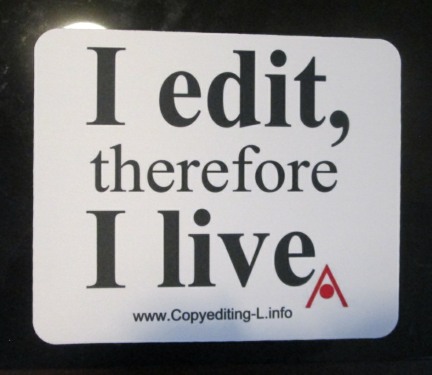






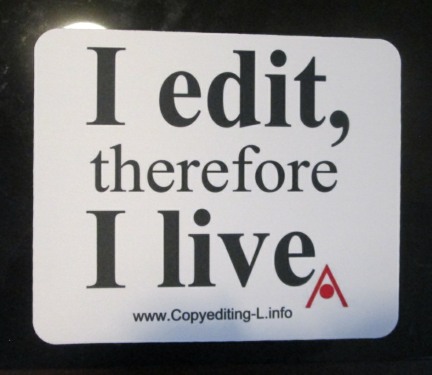









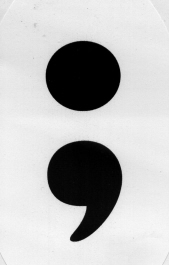 All week, as S drew closer in my saunter through the alphabet, I assumed it was going to be “S Is for Semicolon.” I like semicolons; you already knew that, right? I blogged about why I like them (and how I don’t really understand why some people hate them so much) in “
All week, as S drew closer in my saunter through the alphabet, I assumed it was going to be “S Is for Semicolon.” I like semicolons; you already knew that, right? I blogged about why I like them (and how I don’t really understand why some people hate them so much) in “



 This morning I deleted chapter 4. Selected the whole damn thing and zapped it. The old chapter 5 is the new chapter 4. Viva chapter 4!
This morning I deleted chapter 4. Selected the whole damn thing and zapped it. The old chapter 5 is the new chapter 4. Viva chapter 4!